Installing NagiosQL 3.3.0
First, download the nagiosQL3.3.0 from the web.
cd /tmp
curl -L -O https://sourceforge.net/projects/nagiosql/files/nagiosql/NagiosQL%203.3.0/nagiosql_330.tar.gz
tar xvf nagiosql_330.tar.gz
chown -R apache: nagiosql33
Now configure in apache section accordingly.
cd /etc/httpd/conf.d/
cat nagiosql.conf
Alias /nagiosql "/opt/nagiosql33"
<Directory "/opt/nagiosql33">
Options Indexes FollowSymLinks
Require ip 127.0.0.1 10.0.8.0/24
</Directory>
Now access the nagiosQL installation page through the URL: http://10.0.8.12/nagiosql
After nagiosql’s homepage is displayed. Click on the Start Installation Button. All configuration should be OK and then click Next. Provide the necessary details regarding the mysql root password, nagiosql admin login credentials and check on the import sample config checkbox. NagiosQL login page should now be displayed. Then log in to nagiosql with the nagiosql admin user credentials created before.
Provide the necessary permission on the nagios files and add apache to the nagcmd group.
chown :nagcmd /usr/local/nagios/etc/nagios.cfg
chown :nagcmd /usr/local/nagios/etc/cgi.cfg
chown :nagcmd /usr/local/nagios/var/rw/
chmod 664 /usr/local/nagios/etc/nagios.cfg
chmod 664 /usr/local/nagios/etc/cgi.cfg
chmod 776 /usr/local/nagios/var/rw
Now, Modify the /usr/local/nagios/etc/nagios.cfg configuration.
Comment the existing cfg_file and cfg_dir directives and add the following lines.
## Timeperiods
cfg_file=/etc/nagiosql/timeperiods.cfg
## Commands
cfg_file=/etc/nagiosql/commands.cfg
## Contacts
cfg_file=/etc/nagiosql/contacts.cfg
cfg_file=/etc/nagiosql/contactgroups.cfg
cfg_file=/etc/nagiosql/contacttemplates.cfg
## Hosts
cfg_dir=/etc/nagiosql/hosts
cfg_file=/etc/nagiosql/hosttemplates.cfg
cfg_file=/etc/nagiosql/hostgroups.cfg
cfg_file=/etc/nagiosql/hostextinfo.cfg
cfg_file=/etc/nagiosql/hostescalations.cfg
cfg_file=/etc/nagiosql/hostdependencies.cfg
## Services
cfg_dir=/etc/nagiosql/services
cfg_file=/etc/nagiosql/servicetemplates.cfg
cfg_file=/etc/nagiosql/servicegroups.cfg
cfg_file=/etc/nagiosql/serviceextinfo.cfg
cfg_file=/etc/nagiosql/serviceescalations.cfg
cfg_file=/etc/nagiosql/servicedependencies.cfg
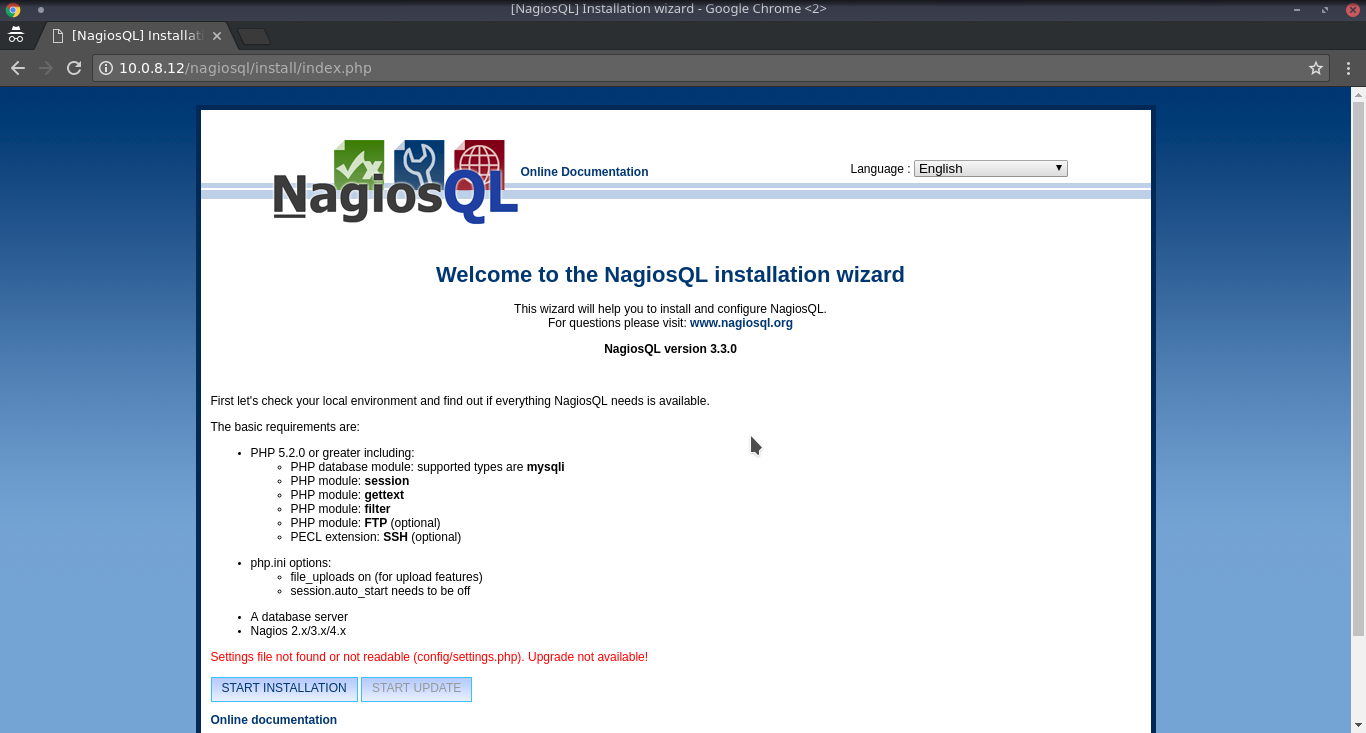
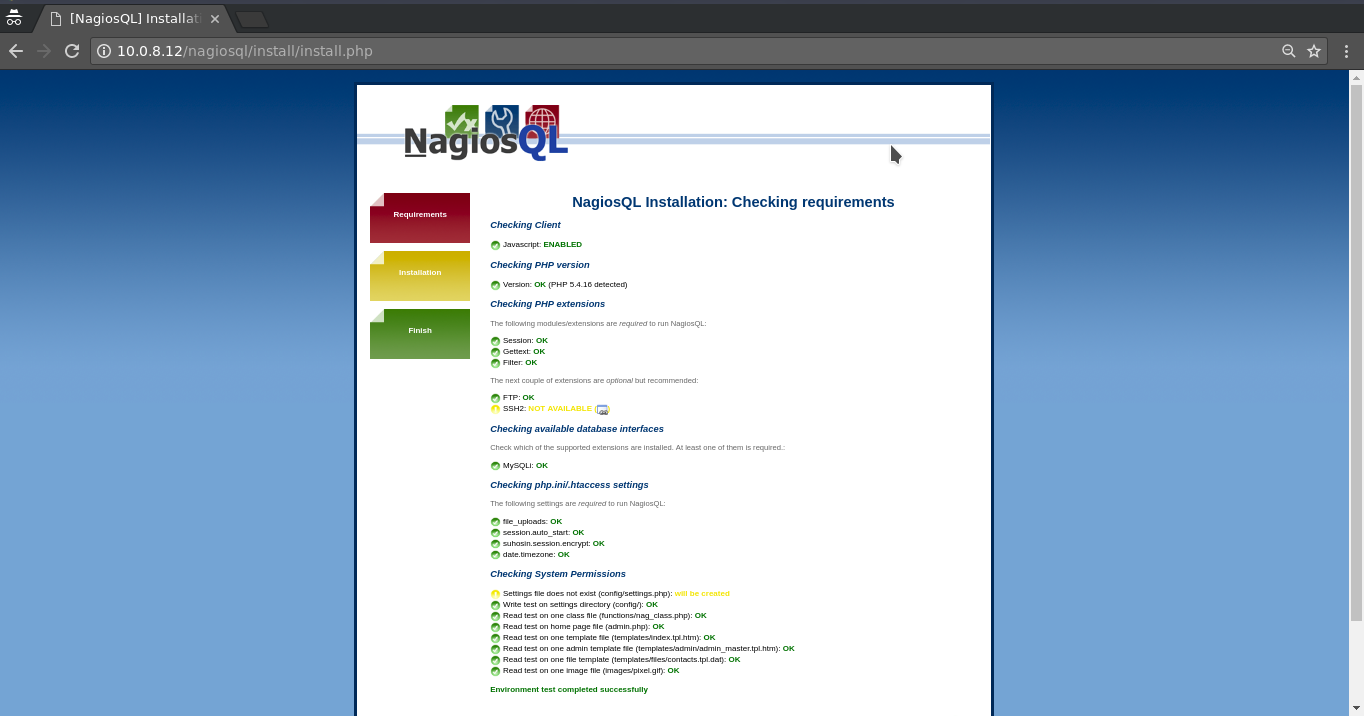
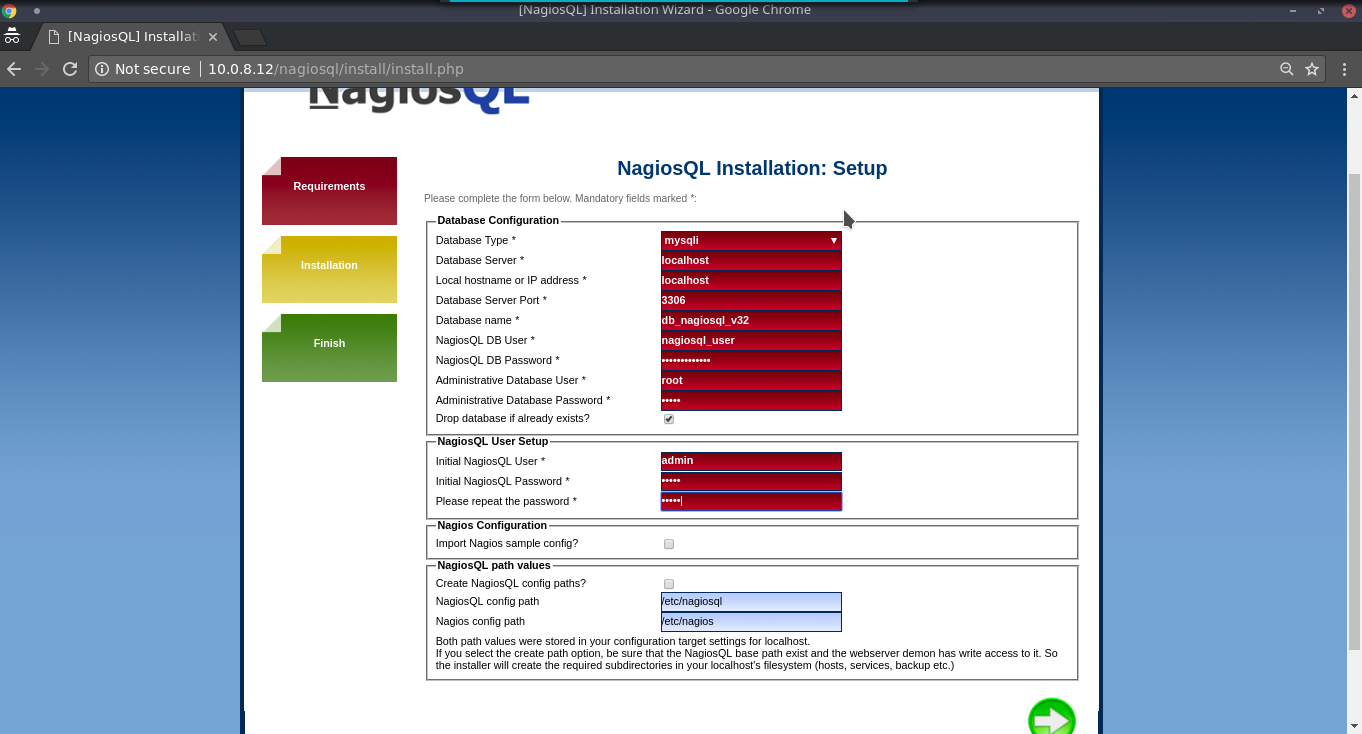
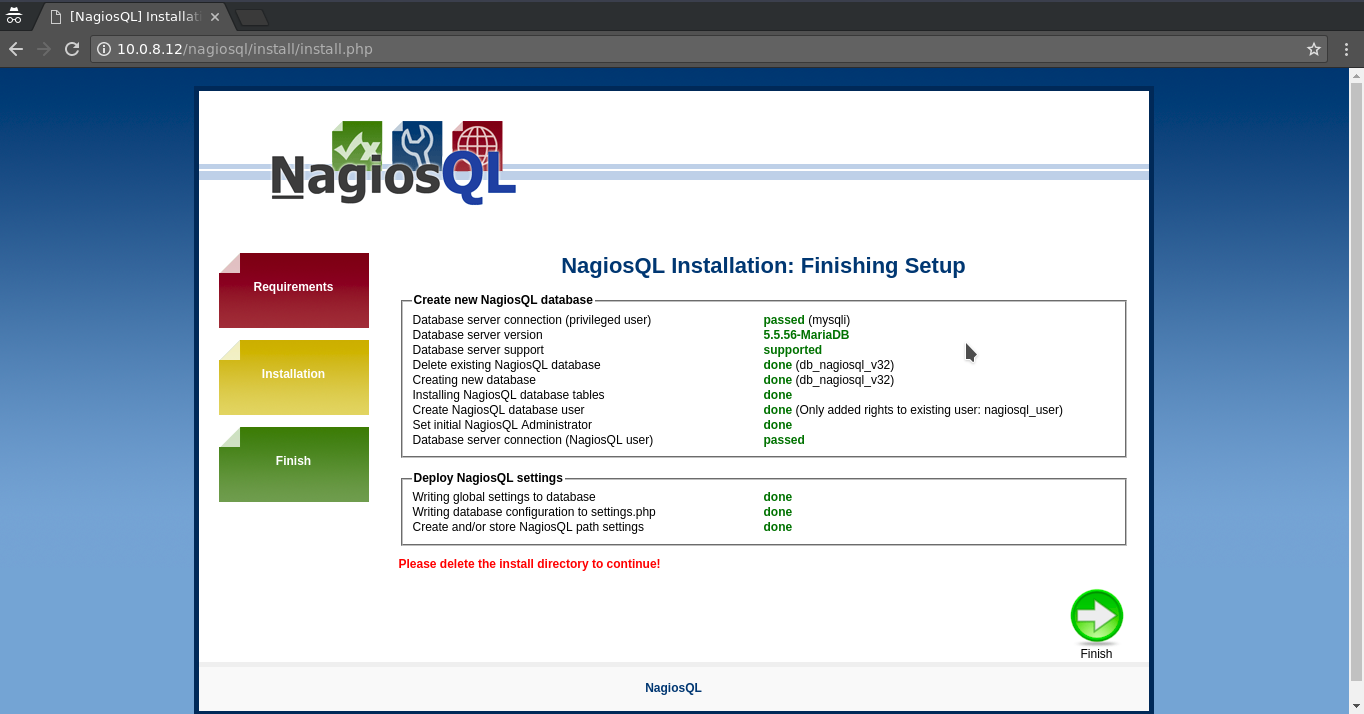
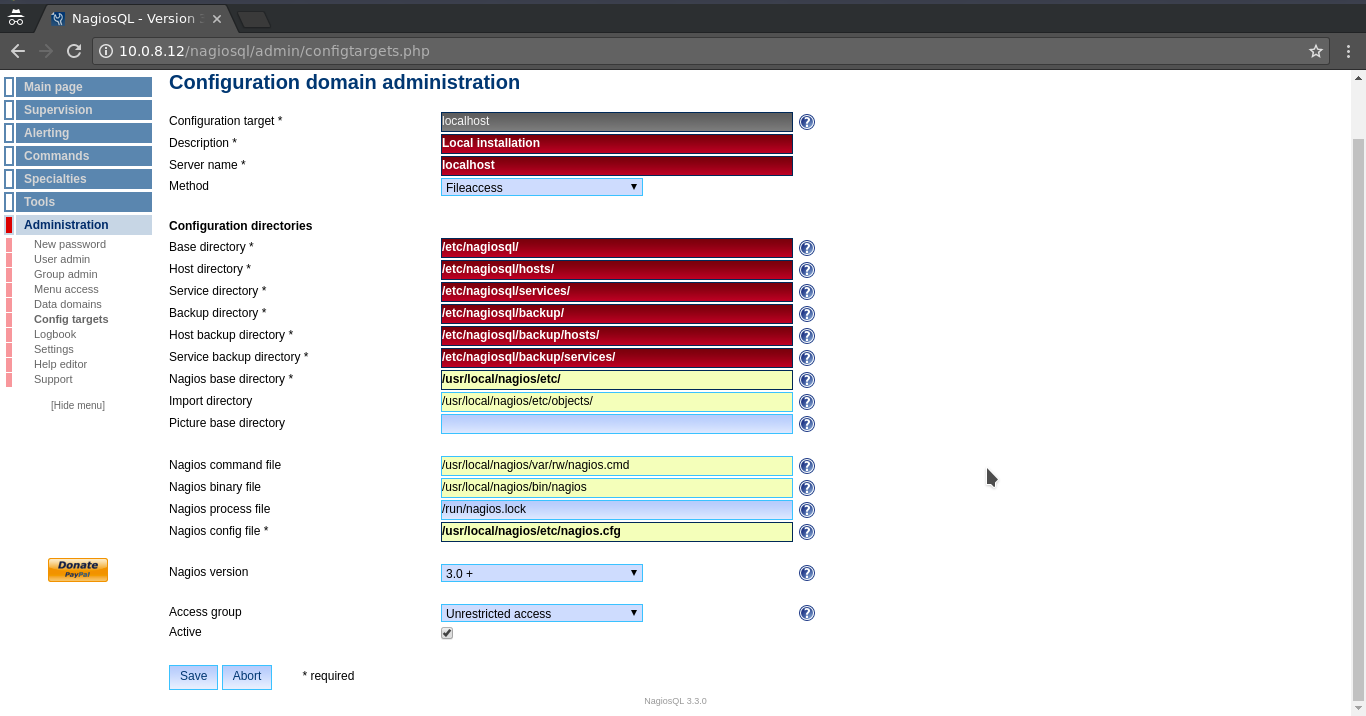
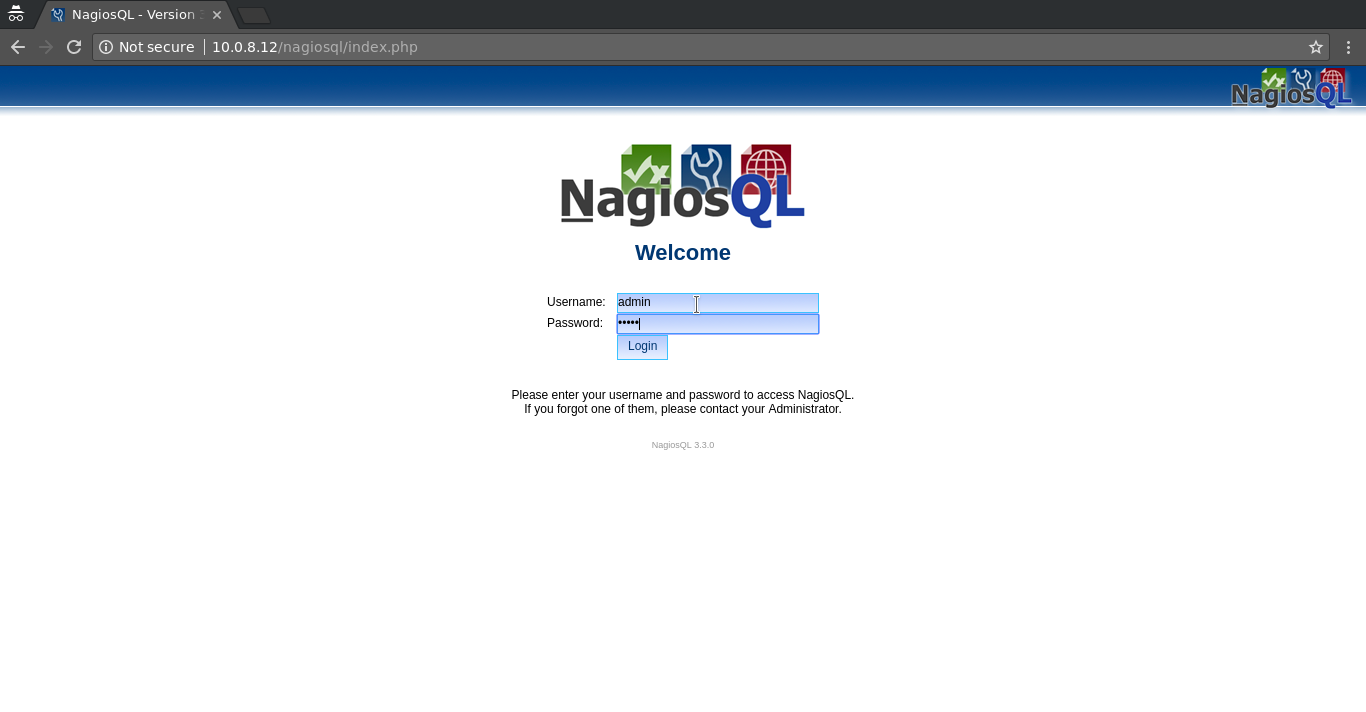

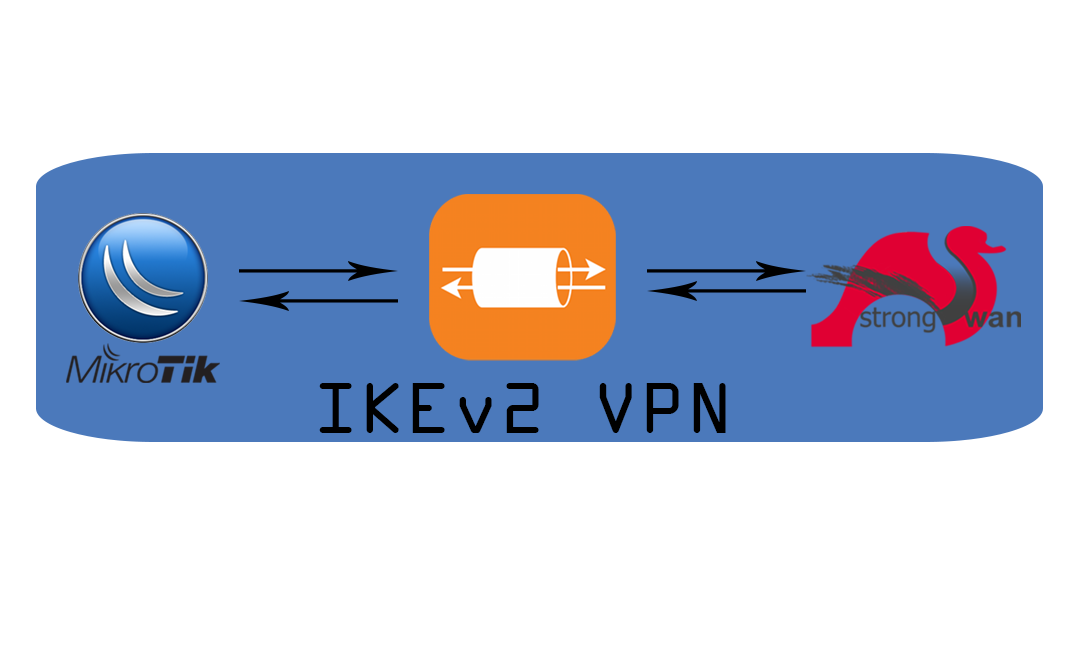

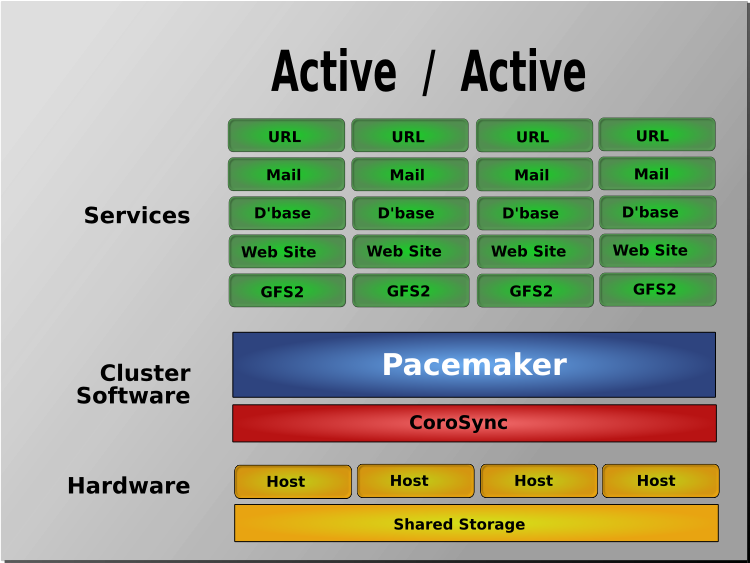

Comments