Install SmokePing 2.7.3 on CentOS 7
Smokeping Version 2.7.3 setup on CentOS 7
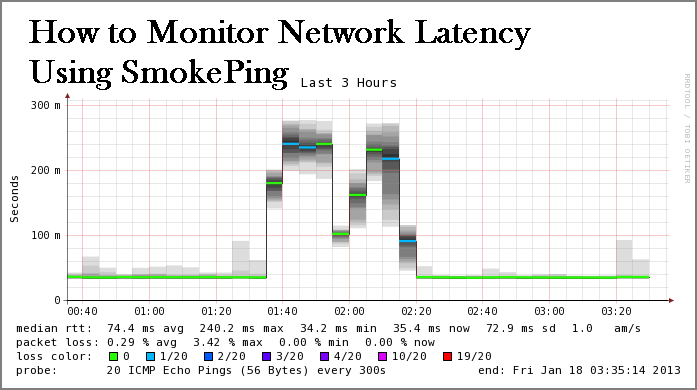
Follow below steps to set up SmokePing version 2.7.3 on the centos 7 machines.
yum install epel-release
yum groupinstall "Development tools"
yum install perl httpd httpd-devel mod_fcgid rrdtool perl-CGI-SpeedyCGI fping rrdtool-perl perl-Sys-Syslog openssl-devel perl-CPAN perl-local-lib perl-Time-HiRes perl-e wget perl-rrdtool perl-core
Download latest smokeping version.
wget https://oss.oetiker.ch/smokeping/pub/smokeping-2.7.3.tar.gz
tar xvf smokeping-2.7.3.tar.gz
cd smokeping-2.7.3
cp -r thirdparty /opt/smokeping/
./configure --prefix=/opt/smokeping
/usr/bin/gmake install
Now configure smokeping.
mkdir -p /var/www/smokeping/data
mkdir /opt/smokeping/var
mkdir /var/www/smokeping/cache
cp -R /opt/smokeping/htdocs/* /var/www/smokeping
mv /var/www/smokeping/smokeping.fcgi.dist /var/www/smokeping/smokeping.fcgi
chown -R apache:apache /var/www/smokeping
cp /opt/smokeping/etc/config.dist /opt/smokeping/etc/config
chmod 600 /opt/smokeping/etc/smokeping_secrets.dist
Add/Edit below parameters according to your requirement.
vim /opt/smokeping/etc/config
owner = Bdn Server
contact = system@bdn.com.np
imgcache = /var/www/smokeping/cache
datadir = /var/www/smokeping/data
*** Alerts ***
to = admin@bdn.com.np
from = smokeping@bdn.com.np
+hostdown
type = loss
pattern = ==0%,==0%,==0%, ==U
comment = no reply
*** Targets ***
probe = FPing
menu = Top
title = Network Latency Grapher
+ server
menu= Targets
++ dns-01
menu = dns-01 [172.21.252.101]
title = dns-01 [172.21.252.101]
host = 172.21.252.101
alerts = someloss,hostdown
vim /etc/httpd/conf.d/smokeping.conf
Alias /smokeping "/var/www/smokeping"
<Directory /var/www/smokeping>
Options Indexes FollowSymLinks MultiViews ExecCGI AllowOverride All
Order allow,deny
Allow from all
DirectoryIndex smokeping.fcgi
</Directory>
check configuration and restart httpd service.
httpd -t
systemctl start httpd && systemctl enable httpd
Smokeping version 2.7.3 release breaks the old fping version and it will not able to plot the graph. So, to resolve this issue we have to install fping version 4 manually as our distribution does not provide the latest fping package.
But first, remove the existing fping package.
rpm -qa | grep fping
yum remove fping
Compilation Steps:
wget http://fping.org/dist/fping-4.4.tar.gz
tar xvf fping-4.4.tar.gz
cd fping-4.4
./configure --prefix=/usr/local --enable-ipv4 --enable-ipv6
make
make install
whereis fping
fping: /usr/local/sbin/fping
now edit smokeping config file to define the absolute path.
vim /opt/smokeping/etc/config
FPing
#binary = /usr/sbin/fping
binary = /usr/local/sbin/fping
save and exit.
Now, create smokeping systemd file.
vim /usr/lib/systemd/system/smokeping.service
[Unit]
Description=Smokeping Server
After=network.target remote-fs.target nss-lookup.target
[Service]
Type=simple
ExecStart=/opt/smokeping/bin/smokeping --nodaemon --config=/opt/smokeping/etc/config --logfile=/var/log/smokeping.log
[Install]
WantedBy=multi-user.target
Restart Services.
systemctl start smokeping && systemctl enable smokeping
systemctl restart httpd
Now access the smokeping GUI through URL: http://yourservername/smokeping
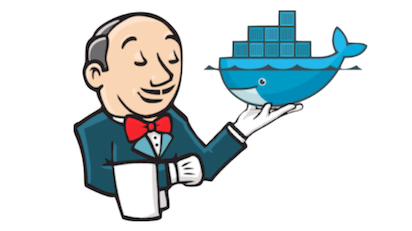

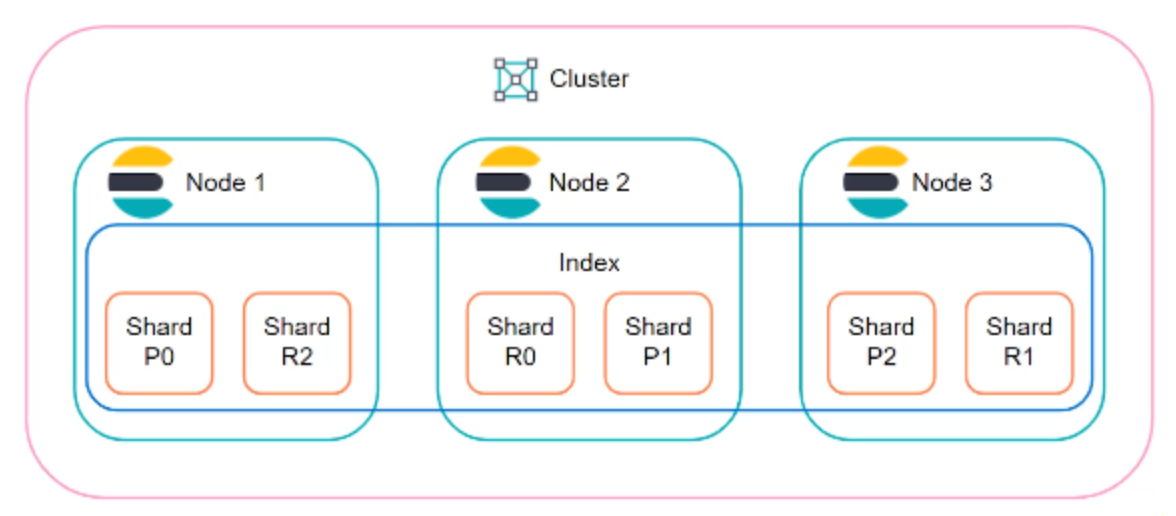
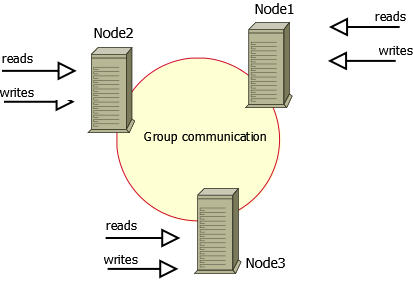
Comments