Enable/Disable Dell iDRAC7 web service using racadm command via SSH.
Step 1: Connect to and login to your server through SSH.
(Default username root and password calvin )
Step 2: Now type the following command to display the status of the IDRAC web server service.
racadm get idrac.webserver
Step 3: If Enable setting is set to Disabled, run the following command.
racadm set idrac.webserver.enable 1
Step 4: You wish to disable the web server service, run following command.
racadm set idrac.webserver.enable 0
Step 5: Now, confirm that the desired setting change took affect by typing the following command again.
racadm get idrac.webserver
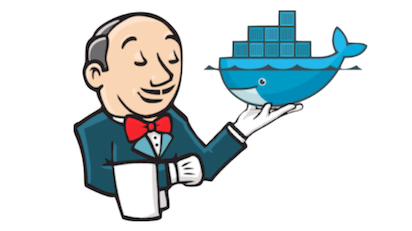

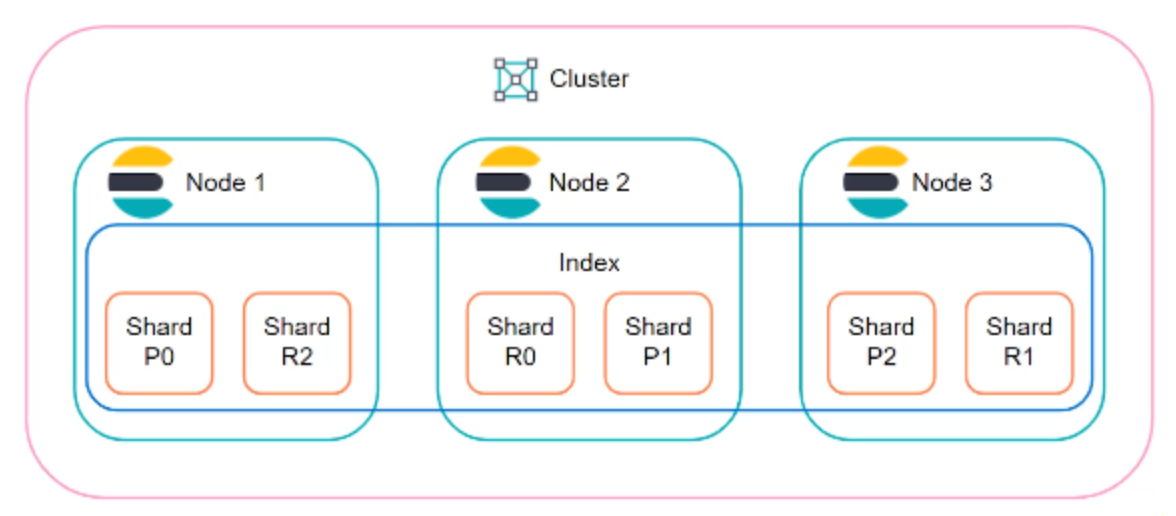
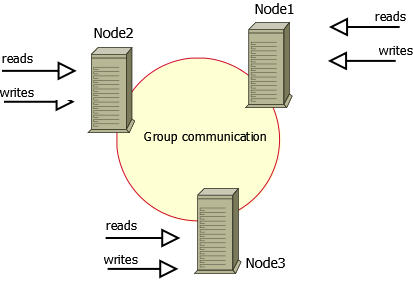
Comments