Increasing RAM through CLI in XenServer VM’s
Step1: First shutdown the VM. Get the UUID from xe vm-list command.
xe vm-list
xe vm-shutdown uuid=6840d169-6abf-a2e4-a529-b2b6e2a5e03f
Step2: Execute the Below command to configure the new RAM: (Here, increased to 32GB)
xe vm-memory-limits-set uuid=6840d169-6abf-a2e4-a529-b2b6e2a5e03f static-min=32GiB dynamic-min=32GiB dynamic-max=32GiB static-max=32GiB
Step3: Now Start VM
xe vm-start uuid=6840d169-6abf-a2e4-a529-b2b6e2a5e03f
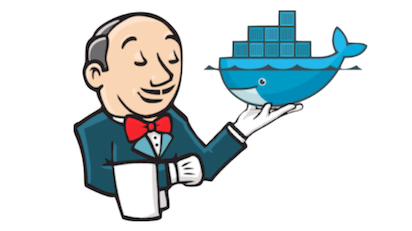

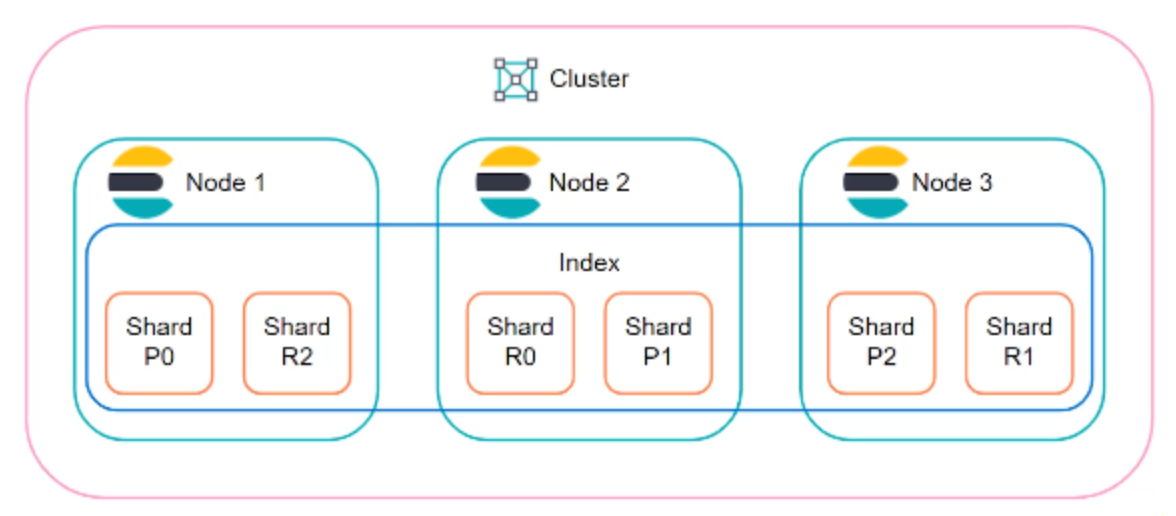
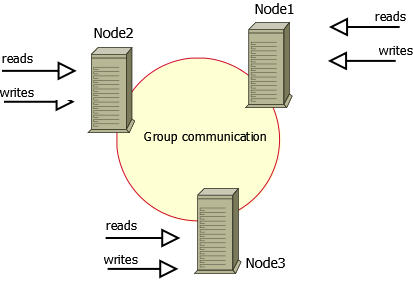
Comments