Monitor HA Cluster running Pacemaker and Corosync using Prometheus and Grafana using Docker
We will use Grafana with prometheus in container to monitor High availability cluster running by Pacemaker and Corosync.
Grafana dashboard which we will be using shows the details of a HA cluster running Pacemaker/Corosync. It is built on top of ha_cluster_exporter but it also requires Prometheus node_exporter to be configured on the target nodes, and it also assumes that the target nodes in each cluster are grouped via the job label.
INSTALL HA_CLUSTER_EXPORTERPermalink
mkdir /usr/local/ha_cluster_exporter
cd /usr/local/ha_cluster_exporter
wget https://github.com/ClusterLabs/ha_cluster_exporter/releases/download/1.3.3/ha_cluster_exporter-amd64.gz
gunzip ha_cluster_exporter-amd64.gz
mv ha_cluster_exporter-amd64 ha_cluster_exporter
chmmod +x ha_cluster_exporter
Create systemd file.
vim /etc/systemd/system/ha_cluster_exporter.service
[Unit]
Description=HA Cluster Exporter
[Service]
User=root
WorkingDirectory=/usr/local/ha_cluster_exporter
ExecStart=/usr/local/ha_cluster_exporter/ha_cluster_exporter
Restart=always
[Install]
WantedBy=multi-user.target
Start and enable service.
systemctl enable --now ha_cluster_expoter
INSTALL NODE_EXPORTERPermalink
wget https://github.com/prometheus/node_exporter/releases/download/v1.6.1/node_exporter-1.6.1.linux-amd64.tar.gz
tar xvf node_exporter-1.6.1.linux-amd64.tar.gz
mv node_exporter-1.6.1.linux-amd64.tar.gz node_exporter
mv node_exporter /usr/local/
cd /usr/local
mv node_exporter-1.6.1.linux-amd64 node_exporter
vim /etc/systemd/system/node_exporter.service
[Unit]
Description=Prometheus Node Exporter
[Service]
User=root
WorkingDirectory=/usr/local/node_exporter
ExecStart=/usr/local/node_exporter/node_exporter --collector.systemd --collector.systemd.unit-include="pcsd|pacemaker|corosync)".service
Restart=always
[Install]
WantedBy=multi-user.target
systemctl enable --now node_exporter
Now Build Prometheus and Grafana Container
For the persistent container storage, execute below commands.
mkdir /var/Docker_home
cd /var/Docker_home
mkdir Prometheus Grafana
mkdir /Prometheus/PromDB
mkdir /Grafana/data
chmod 777 /prometheus/PromDB
chmod 777 /Grafana/data
Create Docker Compose file.
vim docker-compose.yml
version: '3'
services:
prometheus:
image: prom/prometheus
container_name: prometheus
ports:
- 9090:9090
volumes:
- ./Prometheus/prometheus.yml:/etc/prometheus/prometheus.yml
- ./Prometheus/PromDB:/prometheus
grafana:
image: grafana/grafana-oss
container_name: grafana
ports:
- 3000:3000
volumes:
- ./Grafana/data:/var/lib/grafana
The code defines Docker services: Prometheus for monitoring (port 9090, config and data persistence), and Grafana for visualization (port 3000, data persistence). Docker volumes ensure host-container data sharing, allowing configuration and data to be stored persistently across restarts in respective directories.
Create prometheus config file.
vim /var/Docker_home/Prometheus/prometheus.yml
global:
scrape_interval: 10s
evaluation_interval: 10s
scrape_configs:
- job_name: "ha-cluster"
static_configs:
- targets: ['ram-01.bidhankhatri.com.np:9664', 'ram-02.bidhankhatri.com.np:9664', 'ram-01.bidhankhatri.com.np:9100', 'ram-02.bidhankhatri.com.np:9100']
Port 9664 for ha_cluster_exporter and Port 9100 for node_exporter
docker-compose up -d
Pulling prometheus (prom/prometheus:)...
latest: Pulling from prom/prometheus
d5c4df21b127: Pull complete
2f5f7d8898a1: Pull complete
300c29bb5b04: Pull complete
be6ad5a51a35: Pull complete
ea6cf9f81dfe: Pull complete
b5ac85a4be54: Pull complete
d32980b63d51: Pull complete
502ed6d3bdc8: Pull complete
7bed70210741: Pull complete
3b19398e1689: Pull complete
d358eb0a0392: Pull complete
d6eaeaf54563: Pull complete
Digest: sha256:d6ead9daf2355b9923479e24d7e93f246253ee6a5eb18a61b0f607219f341a80
Status: Downloaded newer image for prom/prometheus:latest
Pulling grafana (grafana/grafana-oss:)...
latest: Pulling from grafana/grafana-oss
4db1b89c0bd1: Pull complete
312681f4cad0: Pull complete
8b7b65888846: Pull complete
dd9c3d04d541: Pull complete
959325519a8e: Pull complete
16cb2df7bffd: Pull complete
94d1f5f5bfea: Pull complete
e3281a1a7e8f: Pull complete
5c0c2b741753: Pull complete
Digest: sha256:423040d62678074111e4e72d7dcef23480a94eb4f21b9173204d1a5ee972ec59
Status: Downloaded newer image for grafana/grafana-oss:latest
Creating prometheus ... done
Creating grafana ... done
docker ps
CONTAINER ID IMAGE COMMAND CREATED STATUS PORTS NAMES
1fb48738a930 prom/prometheus "/bin/prometheus --c…" 2 minutes ago Up About a minute 0.0.0.0:9090->9090/tcp, :::9090->9090/tcp prometheus
f5362d262246 grafana/grafana-oss "/run.sh" 2 minutes ago Up About a minute 0.0.0.0:3000->3000/tcp, :::3000->3000/tcp grafana
Both Grafana and Prometheus are up now.
CONFIGURE GRAFANAPermalink
Go to http://YOURIPADDRESS:3000 to access grafana UI. Default username/password is admin/admin. change it after login.
-
1st connect Grafana to Prometheus:
Home » Connections » Add new connection » Search for Prometheus » Create a Prometheus data source » update prometheus server URL: http://YOURIPADDRESS:9090
Click on Save & Test -
Second, Import Grafana Dashboard for HA cluster. Ref: https://grafana.com/grafana/dashboards/12229-ha-cluster-details/
Home » Dashboard » New [ drop down] » Import » Put ID 12229 and click on Load » Choose prometheus which we configured earlier
Click on Import
Similar graph you will see.

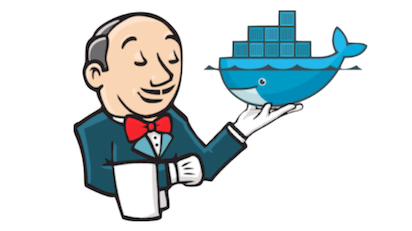

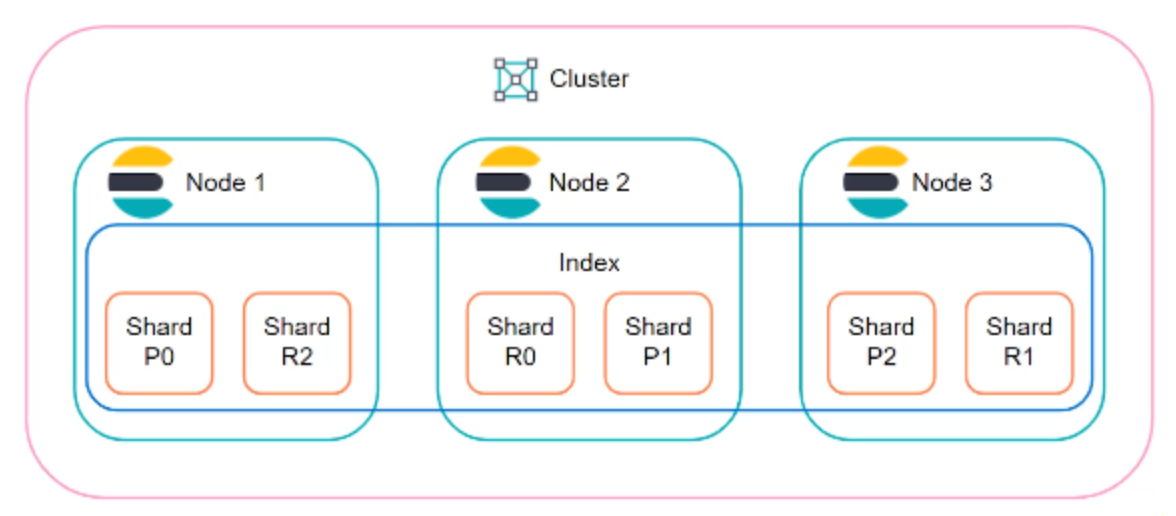
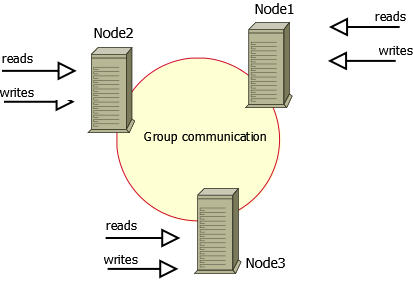
Comments