Check yourls.org! Learn more tweaks in the Wiki documentation.
In this guide, I will explain how to install YOURLS on a Centos7 VPS with MariaDB 10.4, PHP 7.3, and Nginx with HTTPS. YOURLS stands for Your Own URL Shortener. YOURLS is an open-source self-hosted application build with PHP which allows you to run your own URL shortening service.
First Download latest stable version mariadb 10.4 on centos 7.
cat <<EOF | sudo tee -a /etc/yum.repos.d/MariaDB.repo
# MariaDB 10.4 CentOS repository list - created 2020-01-03 16:44 UTC
# http://downloads.mariadb.org/mariadb/repositories/
[mariadb]
name = MariaDB
baseurl = http://yum.mariadb.org/10.4/centos7-amd64
gpgkey=https://yum.mariadb.org/RPM-GPG-KEY-MariaDB
gpgcheck=1
EOF
yum install MariaDB-server
systemctl start mariadb
systemctl enable mariadb
Once the database server is installed, execute the mysql_secure_installation post-installation script to set your MySQL root password and secure the server.
mysql_secure_connection
Login to MySQL shell as root and configure the database.
mysql -u root -p
MariaDB [(none)]> CREATE DATABASE yourlsdb;
MariaDB [(none)]> GRANT ALL PRIVILEGES ON yourlsdb.* TO ‘username’@‘localhost' IDENTIFIED BY ‘password’;
MariaDB [(none)]> FLUSH PRIVILEGES;
MariaDB [(none)]> exit
Now Install PHP 7.3 and require modules.
yum install epel-release yum-utils
yum install http://rpms.remirepo.net/enterprise/remi-release-7.rpm
yum-config-manager --enable remi-php73
yum install php php-common php-opcache php-mcrypt php-cli php-gd php-curl php-mysqlnd php-fpm
php -v
Configure PHP-FPM:
Create a new PHP-FPM Pool for yourls.
vim /etc/php-fpm.d/yourls.conf
[yourls]
listen = /var/run/php-fpm/php-fpm.sock
listen.allowed_clients = 127.0.0.1
listen.owner = nginx
listen.group = nginx
listen.mode = 0666
user = nginx
group = nginx
pm = ondemand
pm.max_children = 50
pm.start_servers = 5
pm.min_spare_servers = 5
pm.max_spare_servers = 35
security.limit_extensions = .php .php3 .php4 .php5
php_admin_value[error_log] = /var/log/php-fpm/www-error.log
Now Restart PHP-FPM
systemctl restart php-fpm
Now Install and configure YOURLS.
yum install git
cd /var/www/html/
git clone https://github.com/YOURLS/YOURLS.git
chown -R nginx: /var/www/html/YOURLS
mv /var/www/html/YOURLS/user/config-sample.php /var/www/html/YOURLS/user/config.php
vim /var/www/html/YOURLS/user/config.php
(Replace below lines according to your configuration.)
/** MySQL database username */
define( 'YOURLS_DB_USER', 'username' );
/** MySQL database password */
define( 'YOURLS_DB_PASS', 'password' );
/** The name of the database for YOURLS */
define( 'YOURLS_DB_NAME', 'yourlsdb' );
/** MySQL hostname.
define( 'YOURLS_DB_HOST', 'localhost' );
/** MySQL tables prefix */
define( 'YOURLS_DB_PREFIX', 'yourls_' );
define( 'YOURLS_SITE', 'https://link.bdn.com.np’ );
define('YOURLS_ADMIN_SSL', true);
/** A random secret hash used to encrypt cookies. You don't have to remember it, make it long and complicated.
define( 'YOURLS_COOKIEKEY', ‘0101011’01010x0x0x0x0xx0x0x0xx0asadqw23232dsdsd2e22232 );
$yourls_user_passwords = array(
'bdnadmin => ‘password123' /* This credential is used for web login later.*/ ,
// 'username2' => 'password2', // You can have one or more 'login'=>'password' lines
);
Install and configure Nginx:
yum install nginx
vim /etc/nginx/conf.d/link.bdn.com.np.conf
server {
listen 80;
listen [::]:80;
server_name link.bdn.com.np www.link.bdn.com.np;
return 301 https://$host$request_uri;
}
server {
listen 443 ssl;
listen [::]:443 ssl;
server_name link.bdn.com.np www.link.bdn.com.np;
ssl_certificate /etc/nginx/ssl/bundle.crt;
ssl_certificate_key /etc/nginx/ssl/bdncom.np.key;
root /var/www/html/YOURLS;
index index.php index.html index.htm;
access_log /var/log/nginx/link.bdn.com.np_access.log;
error_log /var/log/nginx/link.bdn.com.np_error.log;
index index.php;
# Rewrites
location / {
try_files $uri $uri/ /yourls-loader.php;
expires 14d;
add_header Cache-Control 'public';
}
# PHP Engine
location ~ \.php$ {
fastcgi_split_path_info ^(.+\.php)(/.+)$;
fastcgi_pass unix:/var/run/php-fpm/php-fpm.sock;
fastcgi_index index.php;
include fastcgi_params;
fastcgi_param SCRIPT_FILENAME $document_root$fastcgi_script_name;
fastcgi_intercept_errors off;
fastcgi_buffer_size 16k;
fastcgi_buffers 4 16k;
}
}
Test the Nginx configuration and restart nginx:
nginx -t
systemctl restart nginx
Final step:
Open https://link.bdn.com.np/admin/install.php in your favorite web browser and you should see the YOURLS install screen. Click on the Install YOURLS button to populate the database.

 Login to YOURLS Administration Page.
https://link.bdn.com.np/admin
Login to YOURLS Administration Page.
https://link.bdn.com.np/admin
username: bdnadmin
password: password123
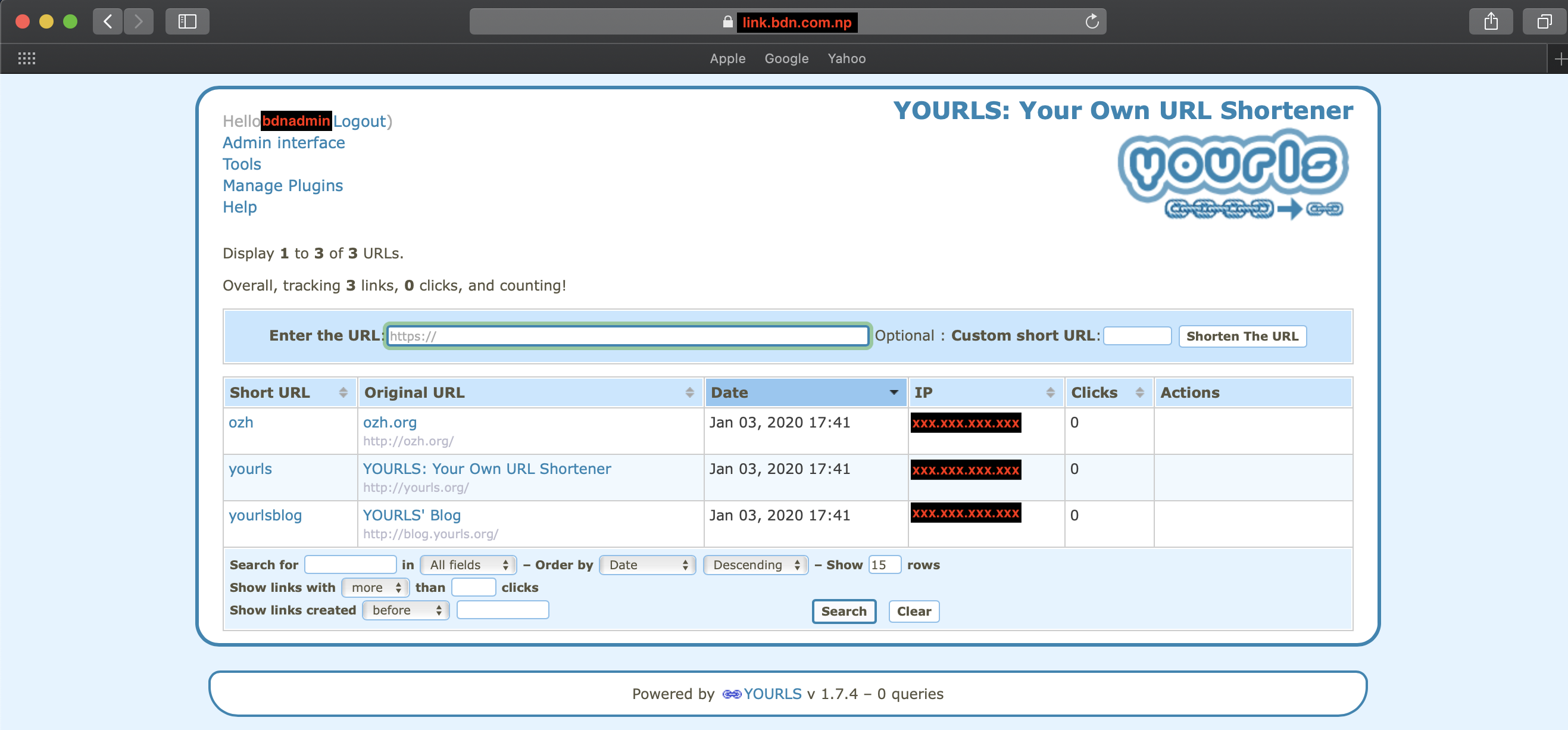
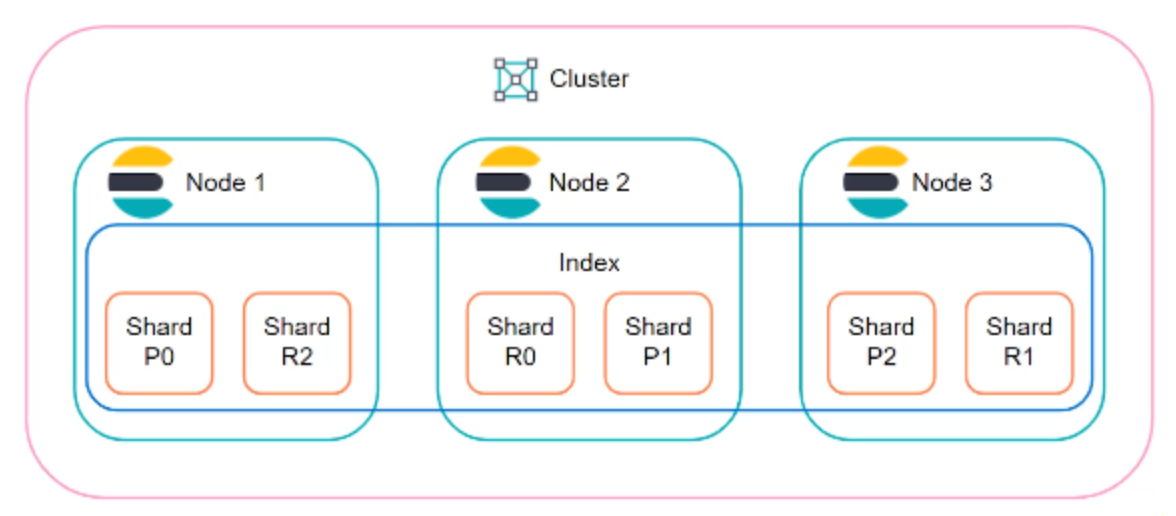
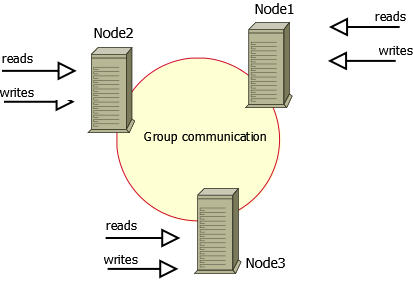
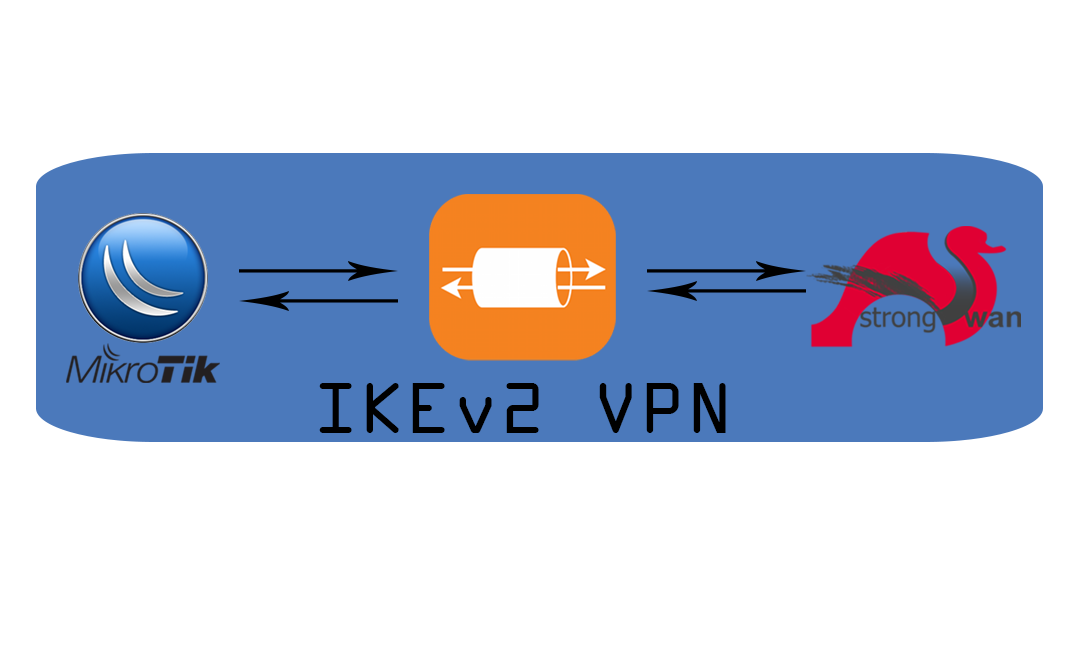

Comments